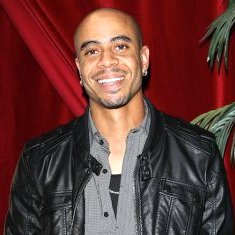The full iPad experience
Everything you love about iPad — the beautiful screen, fast and fluid performance, FaceTime and iSight cameras, thousands of amazing apps, 10-hour battery life2 — is everything you’ll love about iPad mini, too. And you can hold it in one hand.

Beautiful 7.9-inch display
Colors are vivid and text is sharp on the iPad mini display. But what really makes it stand out is its size. At 7.9 inches, it’s perfectly sized to deliver an experience every bit as big as iPad.

Over 300,000 apps3
Right from the start, apps made for iPad also work with iPad mini. They’re immersive, full-screen apps that let you do almost anything you can imagine. And they make iPad mini practically impossible to put down.

Ultrafast wireless
With advanced Wi-Fi that’s up to twice as fast as any previous-generation iPad and access to fast cellular data networks around the world, iPad mini lets you download content, stream video, and browse the web at amazing speeds.
What’s in the box
iPad mini
Lightning to USB Cable
USB Power Adapter
Limited Warranty
Every iPad mini comes with complimentary telephone technical support for 90 days from your iPad mini purchase date and a one-year limited warranty.