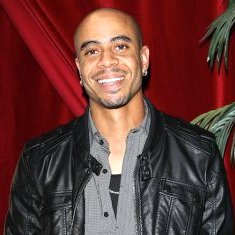Our Service will produce the following results:
Maximize Reliability
Minimize Cost!!!
2 Questions:
Are you using computers and mobile devices in your daily operations?
Are there times where you wished you had someone to call for help?
What We Offer:
Reliable onsite and remote Mac/PC Home & Business Computer Technical Support
1. Virus & Spyware Cleanup
2. Data Organization
3. Internet & Wireless Security
4. Data Backup Check & Configuration
5. Mobile Device Sync
6. Email Check & Configuration
7. Virus Protection
8. Software Check & Configuration
9. Remote Access & Cloud Solutions
10. Website Solutions
11. Music & Home Theater Solutions
12. Contacts & Calendar Sync Solutions
13. General User Training
14. PC to Mac Migration
15. Microsoft Exchange Solutions
16. Google Apps Solution
When you have a problem with your computers or mobile devices call us at 1-877-HELP-671 or send an email to [email protected]. We also have a Helpdesk Portal through our website that allows you to submit help requests online and you will get help within 24-48 hours to schedule an onsite or remote session to solve your problems. We have designed our services to make helping our customers easy and prompt. Don’t pull out your hair out trying to fix problems yourself contact Tech Help LA today. We can HELP!!